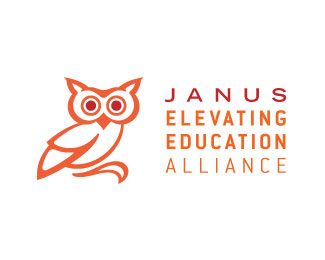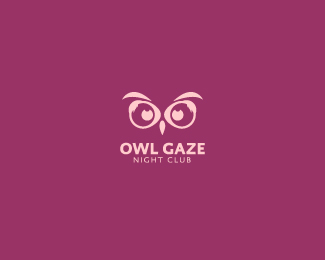A few months ago, we featured 7 cloud storage services for designers who are always out and about. These services allow designers to upload their files and projects to an online storage service then download them later when the need arises.
Yes, these storage services are very useful when you want to make your files available from anywhere and from any device, but what if you need to make minor changes to these files? If you're on a different computer having the right tools and software to edit your files may not be that easy especially when the applications that you need are not available.
Fortunately, we found this cool and nifty application on the web that allows users to have their favorite software installed on a cloud storage service or a portable mass storage device such as a USB thumb drive, iPod or an external hard drive.

Ladies and gents, let me introduce you to PortableApps.com, one of the world's most popular portable software solution. PortableApps.com, which was founded by John Haller, was already developing portable software since March 2004. Eight years later, their suite of portable apps have grown and improved significantly with app categories for developers, musicians and even graphic designers.
Of course the category of interest for us would be the one that deals with graphics and picture editing. Here are some of the graphic design apps you can get with PortableApps.com
|
Blender – Blender is open source 3D modeling, animation, rendering and post-production software from the Blender Foundation. The software provides a broad spectrum of modeling, texturing, lighting, animation and video post-processing in a very easy and convenient package. Its open architecture allows for cross-platform interoperability and extensibility in a small footprint software.
GIMP – GIMP which stands for GNU Image Manipulation Program is one of the most popular free alternatives to Adobe's Photoshop product line. The UI and features of the program are very similar to that of Photoshop which makes it the perfect tool for doing those last minute fixes on your files.
Inkscape – Inkscape is another open-source program included in PortableApps.com. Its main use is similar to that of Adobe Illustrator and Corel Draw – editing vector graphics. Although Inkscape doesn't have all the features present in popular vector graphic editors, it's one of the few software in the market that supports SVG plus a host of other useful tools and capabilities for creating or editing.
RawTherapee – For those looking for a portable image processor, PortableApps.com has RawTherapee. This app allows users to process raw images from digital cameras or any image capturing device and adjust different aspects of the files including white balance, HSV, curves, noise reduction, chrominance, etc.
K-3D – 3D modeling and animation beginners will most probably love the portable version of K-3D. The app's familiar UI makes it very easy to learn and is very intuitive. Moreover, K-3D features procedural and parametric workflows and a powerful node-based visualization pipeline that allows more flexibility compared to traditional modifier stacks or histories.
Aside from the five apps we featured in this post, there are numerous applications in PortableApps.com for basic image and graphics editing like FotoSketcher, Dia, Fyre, Hot Spot Studio, IcoFX and PhotoFiltre to name a few. And if that's not enough, you can browse through their list of applications that include games, educational, developer and internet apps. There are even security software that you can include when you download the package on their website.